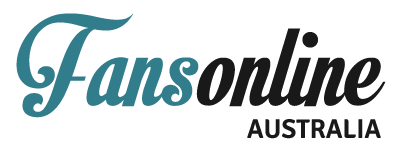What is CCT?
What is CCT?
If you are looking for a fan with a light, you’ve probably heard about CCT functionality. In fact, most modern fans with an integrated LED light include this feature. But what is it? To understand CCT, think about how the colour of the light from your computer screen might be different to the light that turns on when you open the fridge. This is called colour temperature. LEDs with CCT (Colour Changing Technology) allow you to change the colour of light emitted from the panel.
Have you ever noticed that light has different colours? For example, the candles on a birthday cake emit a golden glow, while moonlight is bluer. Electric lights are made to replicate the spectrum of light available in the natural world. Before LEDs came along, most light globes would have one set colour temperature. An LED light with CCT allows you to switch between colours.
What are the benefits of CCT?
Adjusting the light
CCT allows you more control over the lighting in your home without changing the globe in your fan. This is particularly useful in a fan with an integrated LED panel because most of these lights can only be placed with the help of an electrician. So instead of choosing a globe with the colour temperature and brightness to suit your needs, you set the LEDs to the best colour temperature for your application.
How do I change the colour temperature on my fan?
Some LED panels can be adapted more easily than others, because they are designed to suit different applications. If you already have your ceiling fan, the best thing to do is check the installation manual for the most accurate information. If you haven’t bought your fan yet, check the product listing for information on how to change the colour temperature or get in touch with our team.
Setting the colour temperature during installation using the LED panel
Some LED panels are designed to “set and forget” colour temperature. These fans have a switch on the LED panel, which can be set to the colour temperature of your choice. This is a really good option if you’re installing the fan in an area where you’re likely to want a constant colour temperature. For example, sleep experts suggest using warmer light in the bedroom. You can get this benefit without frequently changing the colour temperature. However, if you use part of your bedroom for working or studying, you might want to change the colour temperature more often.
Setting the colour temperature using the remote
If you have a newer remote-operated ceiling fan, it might be possible to change the light colour temperature from the handset. Most remotes with this functionality change the lights colour temperature from a single button which cycles through the CCT options as you press it.
Scheduling colour temperature changes using a SMART phone app
Most SMART enabled ceiling fans with lights have CCT functionality. Depending on the app you use to operate your fans, it might be possible to schedule colour temperature changes over the course of the day. Most of our customers choose warm white colour temperatures for the evening, and cooler colour temperatures to help wake up in the morning. Using CCT with a SMART app allows you to automate this change and sync your lighting with your circadian rhythm.
Do I need to adjust the colour temperature on my fan every time I turn it on?
Some LED panels have a “memory” which means that when you turn them on, they will be set to the same colour temperature as the last time you used them. However, this is a relatively new feature, and many fans with CCT will return to their default settings when you switch them off. If you need help finding a model with CCT memory or have any other questions about our range, please contact us.